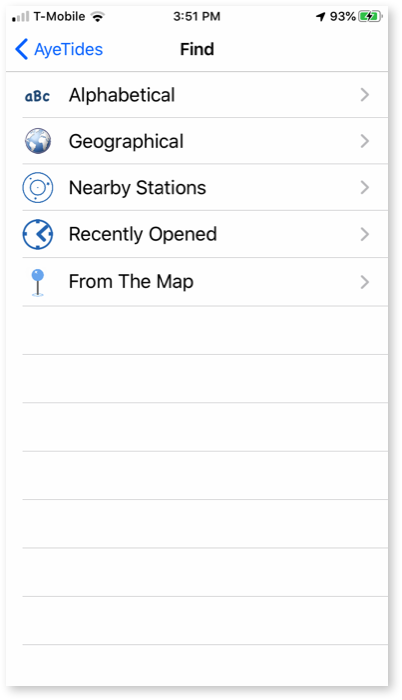
The Alphabetical, Geographical, Nearby Stations, and Recently Opened options are all lists of stations. The Alphabetical list can be searched and sorted, while Recently Opened can be edited to remove unwanted stations.
From the Map shows an Apple map (if the network is available) which contains the stations (see below for an example).
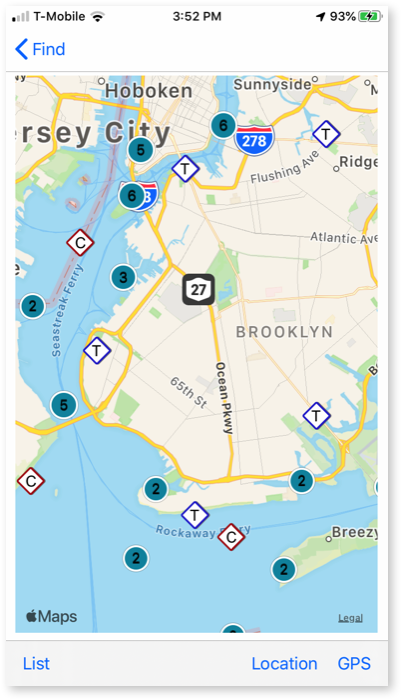
You can search via the Location button by latitude and longitude, or by a name. Using the name option requires the internet, and can give odd results.
Using the GPS will zoom in to your current location.